Survey Questions
Survey questions are the components that make up a Survey, and will be seen by Survey participants. There are six different question types which can record a response from a participant.
In addition to question branching and page breaks, the flow of a survey is also controlled by the question order. Unless restricted or altered by branching logic, a survey will list all the questions in a Survey in sequential order.
To view Survey questions
- From the Survey component window, click the Questions view.
- All the questions for the Survey will be displayed in the Component list.
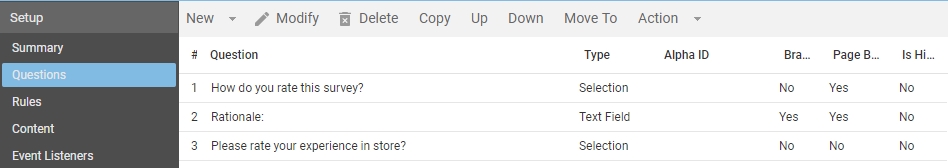
The order of Survey questions can be changed using the ![]() and
and ![]() buttons.
buttons.
To create a new Survey question
- From the Survey component window, click the Questions view.
- From the Action bar, click the New button and then click the type of question you would like to create.
- A New Survey Question window will be launched. Depending on the type of question you selected, the details and options displayed will differ.
- Enter details as applicable and click the Create button.
In This Section |
See Also |