Viewing Survey Details
Survey details are displayed in a Component window.
To view a list of Surveys
- From the Main Menu, click Campaigns.
- Click the Surveys view. The Surveys view will be displayed in the Workspace and the Component List will display a list of Surveys in the partition.
To view a Survey's details
- From the Component list, click the Survey you would like to view or modify.
- Click the Modify button from the Action Bar.
- A Component window will be launched displaying the Questions view.
- From the View bar, click Summary.
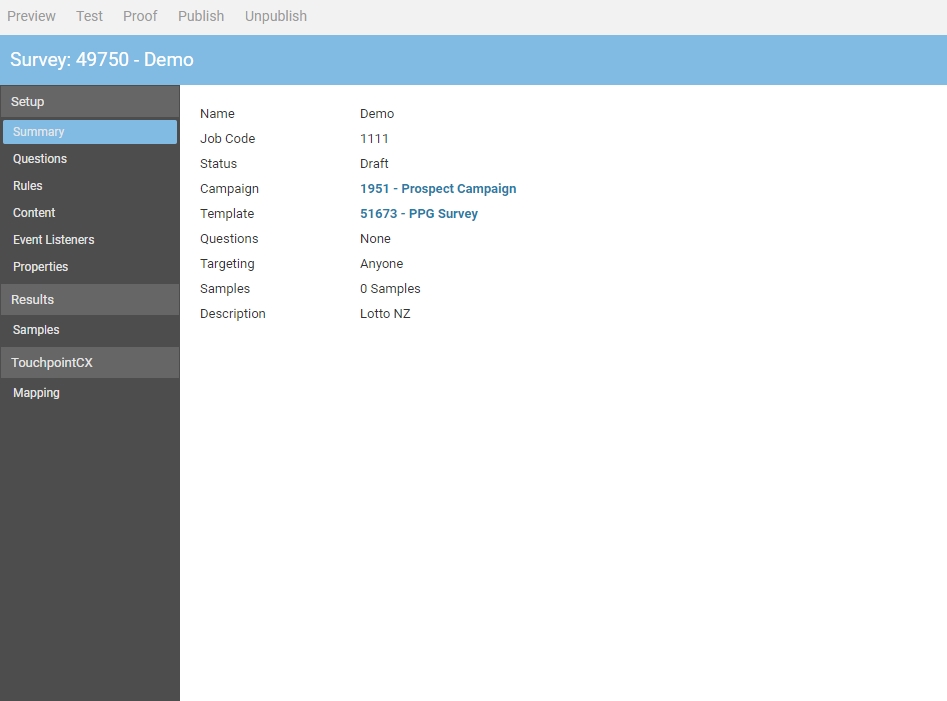
See Also |