Event Listeners
Event listeners allow you to configure the Touchpoint Interactive Marketing Platform to listen for events arising from this Survey. When an event occurs you can specify one or more existing Messages to send to either the participant or another address configured in the Message.
Survey event listeners can monitor for four different types of events:
- First Update Survey occurs when the first page of a multi-page Survey is complete.
- Partial Update Survey occurs when subsequent pages of a multi-page Survey are completed, but not on the final page of a Survey.
- Complete Survey occurs when a participant completes a Survey.
- Complete Survey with Content Alert occurs when a participant completes a Survey with one or more questions marked to trigger a Content Alert.
To view or modify Survey event listeners
- From the Survey Component window, click the Event Listeners view.
- The event listeners view will be loaded.
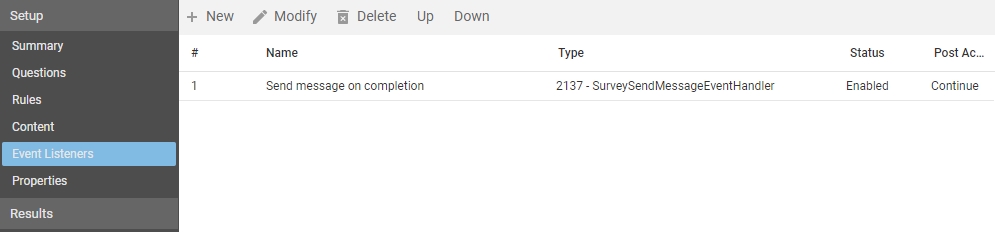
- From the Component list, click the event listener that you wish to modify.
- From the Action Bar, click the Modify button.
- The event listener window will be launched.
See Also |