Branching Logic
Each question can have one or more branching logic rules specified. There are two different evaluation types of branching logic rules:
- Page Initialization branching logic is evaluated when the page with that question is loaded. This should be used to hide questions based on previous question responses. Page initialization rules are not evaluated when used on the first page of Survey questions.
- Page Submission branching logic is evaluated when the page with that question is submitted. This should be used to control branching of a survey - directing the participant to a different place in the survey or screening a participant out of a survey altogether. Page submission rules are not evaluated when they are used on the last page of Survey questions.
Branching logic rules can be added to any question type, with the exception of HTML Sections.
In This Section |
See Also |
Branching Logic Actions
Each branching logic rule must have one of four action types specified:
- Go to specified question when used in a page submission rule, the Go to specified question action will alter the flow of the Survey. The next page will begin with the specified question. Any questions between the last question on the current page and the question specified in the action will not be displayed to the participant. Only questions later in the Survey sequence can be specified.
- Skip/Hide question when used in a page initialization rule, the Skip/Hide question action will hide the question on which it is added - so that participants skip over that question. Any subsequent questions will be displayed as normal.
- Screen Out when used in a page initialization or submission rule, the Screen Out action will redirect the participant to the Screen Out message, as defined on the Content view of the Survey. The participant's response will be marked with a status of Screened Out.
- End of Survey when used in a page initialization or submission rule, the End of Survey action will redirect the participant to the end of the Survey. The participant's response will be marked with a status of Completed.
Branching Logic Conditions
One or more conditions is added to a branching logic rule to define under what circumstances the specified action should be executed. Conditions can evaluate a participant's response to either the current or to a previous question.
For example, in the following diagram a branching logic rule has been added to a selection question, question two Do You Like Fruit? which has two options:
- Like Fruit
-OR-
- Don't Like Fruit
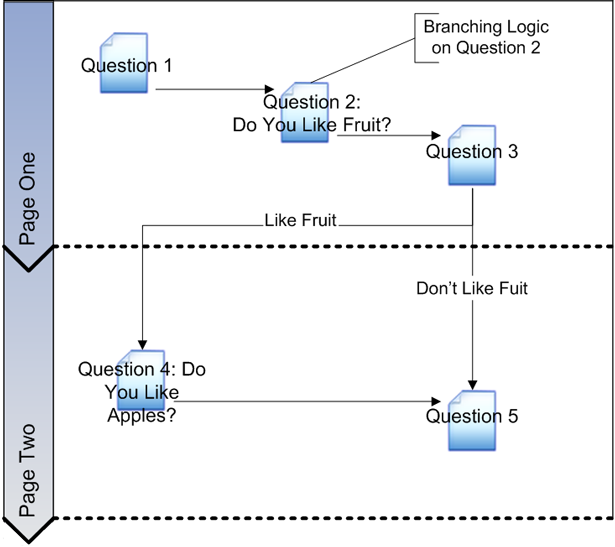
In the example, the page submission branching logic rule has a condition checking the response to question two.
Using the Select Any of operator and specifying the value of Don't Like Fruit the specified Go To Question Five action will be executed when a participant selects the Don't Like Fruit option. If a participant selects the other option, or does not answer question two, they will be directed to question four in the normal way.
Different conditions are available depending on the type of the question being checked. The following table outlines these:
Question Type Being Checked |
Condition Operators |
|---|---|
Selection |
|
Matrix - Category |
When specifying a condition on a response to a matrix question, you must also specify the category to check as each category can have a different response option recorded.
|
Text, Date, Number and Phone Number Fields |
|