Multi-page Surveys and Question Branching
Unless you specify otherwise in question options, a Survey will be displayed on a single page with all the questions displayed in numerical sequence. For short or simple Surveys this is often desired, but in cases where the Survey is more complicated it may be desirable to have the Survey displayed to participants over several pages.
There are several advantages to configuring a multi-page Survey:
- Manageable - A Survey split over several pages may be more manageable for participants. A long Survey can be broken up into logical sections making it easier to follow.
- Response capture - Responses for surveys are recorded each time a participant completes a page of a Survey. This means that for long Surveys, if a participant does not fully complete all the pages you will still have the a record of their partial response. Results from partially complete Surveys can be viewed with other results in the Responses view. These responses are marked with a status of Incomplete to differentiate them from Surveys that have been completed.
- Control of Survey flow - The Responses from questions that have already been answered can be evaluated to control the flow of a survey, and you can screen out participants if they do not meet your criteria.
Branching logic rules allow you to define the logic to control the flow of a Survey. Any question can be configured to contain branching logic. For flexibility in control, there are two types of branching logic that can be defined:
- Page Initialization branching logic is evaluated when the page with that question is loaded.
- Page Submission branching logic is evaluated when the page with that question is submitted.
In the following diagram, page submission branching logic is specified on question two.
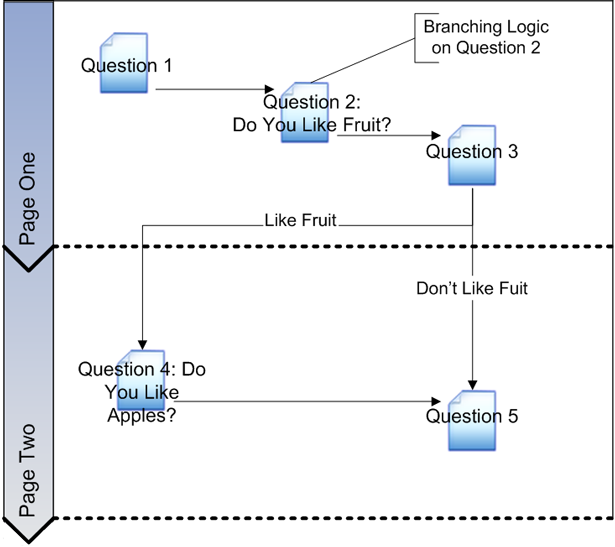
Question four has a page break specified, which means it becomes the first question on a new page.
When the first page is submitted, any branching logic from questions one, two and three is evaluated. In this example, just question two has branching logic defined.
If the participant answered Yes, I do like fruit to question two then page two will include question four - Do you like apples?.
If the participant answered No, I do not like fruit to question two then page two will exclude question four, and begin with question five.
See Also |