Messages
Messages are used to create communications with Contacts. In some cases (email, SMS and Messages) content is sent directly from the management console. In other cases (mail and telemarketing) the management console allows you to schedule and record the Message and the execution can be carried out by a third party.
Messages are sent out in batches called transmissions which allow message sends to be grouped for reporting purposes.
Often a Message forms part of a Campaign, and it is recommended practice to configure it as such. This will allow configuration such as targeting and reporting to be shared across a group of related Messages and other items.
There are three main ways messages can be used:
- Posted Messages send a transmission that contains messages to one or more Contacts within a partition.
- Triggered Response Messages are automated messages sent when a specified event occurs.
- Manually Sent Messages are Messages that are manually sent to an individual Contact or Contacts.
In This Chapter |
Messaging Process
Regardless of the type of Message to be sent, the messaging process should follow these steps:
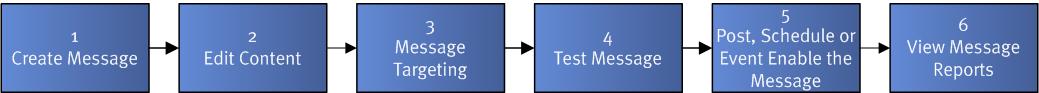
- Create a new Message by creating a Message from scratch, modifying an existing Message or copying an existing Message and making changes as necessary.
- Edit content by updating existing content or authoring new content to convey your message to the intended audience.
- Define Message Targeting to determine which Contacts this message will be sent to. If this Message is part of a Campaign the Message can be targeted to Campaign members or using filters and lists you can target Contacts from the partition.
- Test the Message before posting to the target Contacts. The management console has built in functionality to allow a Message to be sent to a test list of recipients.
- Post or Schedule the Message to create a transmission and queue the Message to be sent to the targeted Contacts. Event Enable the Message to allow it to be sent as a response when triggered by an event.
- View Message reports to analyze statistics of sent messages.
Event triggered response Messages follow the same process for creating and testing as other Messages. When the event triggers the Message, the targeting is determined and the Message is queued to be sent to the targeted Contacts.