Aborting or Pausing a Message Transmission
It is not possible to recall a Message once it has been delivered to a Contact, however, when a Message has been posted with errors and not all Messages have been delivered you can pause or abort the transmission if the Message has a status of Live.
Aborting the transmission will stop any further Messages from being delivered. Pausing the transmission will temporarily stop the sending of the Message and it can be resumed at a later time.
When a Message transmission is in a paused state you can edit the Content to correct any errors before saving it and resuming. The corrected Message will be sent to the remaining contacts.
To Abort or Pause a Message
- In the Message's component window, click on the Summary view.
- Ensure that the Message has a Status of Live.
- Click on the Last Transmission link.
- The transmission dialog will be loaded, displaying details for the currently live transmission.
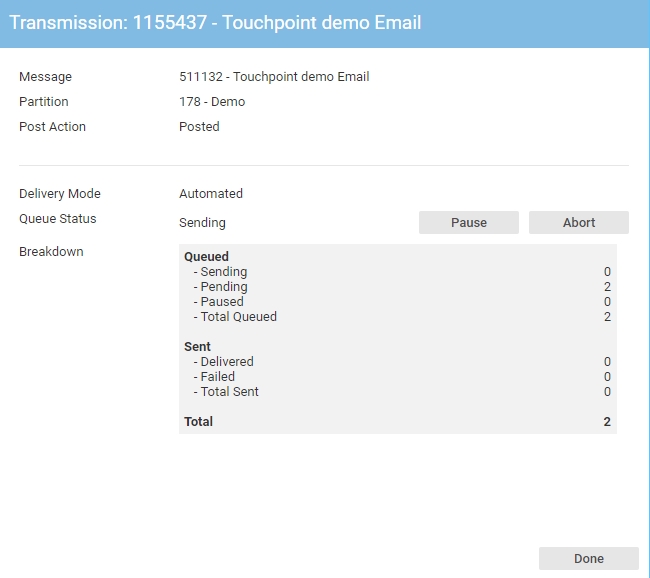
- To abort the transmission altogether, click the Abort button.
A confirmation dialog will be displayed. Click OK to confirm the cancellation.
OR
To pause the transmission, click the Pause button. This will then change to a Resume button so that the transmission can be resumed at a later time.
- Click the Done button on the Transmission dialog.
See Also |