Screen Regions
The management console main application window can be divided into three main regions. This section familiarizes you with these areas to allow you to navigate more freely about the management console and provides you with a reference for the terminology used within this documentation.
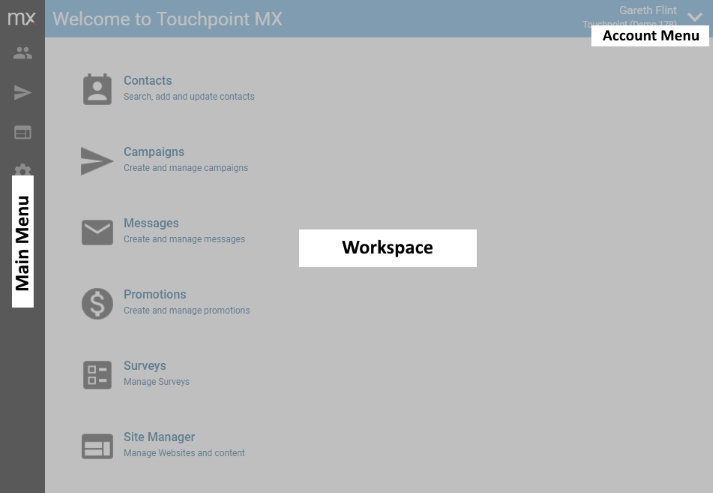
The three main screen regions (Main Menu, Account Menu and Workspace) are discussed in further detail later in this section.
The Component Window section describes the regions that make up a Component window.
In This Section |
See Also |