Account Menu
The Account Menu is located in the top right corner of your browser's content pane.

It displays the following information:
- User: your name as it is recorded in the management console.
- Company: the company that is currently selected. Most users only have access to one company, so this will largely remain unchanged.
- Partition & Partition ID: the currently selected partition.
Clicking the Account Menu allows you to:
- Change Password
- Log Off
- Change Partition
To change the currently selected partition
- Click the Account Menu.
- The partition selection tree will be displayed.
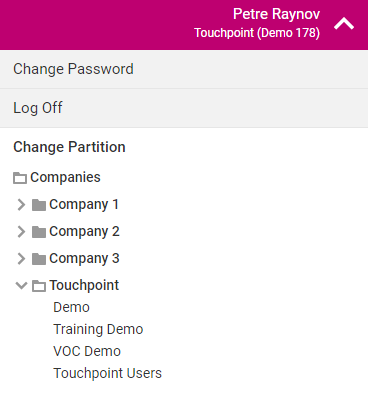
- The partitions are organized in alphabetical order and are grouped by company name. Browse to, and then click the partition you wish to select.
- The management console will be reloaded with the selected partition.
See Also |