Logging In
Connecting to the management console is done from within your web browser of choice. A list of supported browsers can be found in What You Need.
To log in to the management console
- In your web browser, browse to the management console URL https://manage.touchpointmx.com
- The login screen will be loaded.
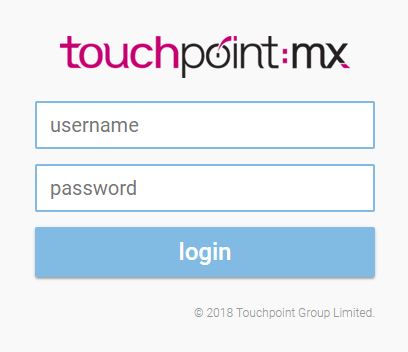
- Type your Username and Password in the corresponding fields.
- Click the Login button.
After three unsuccessful attempts to login your account will be locked out for fifteen minutes. If you are having trouble logging in to the management console and have been locked out, please wait for fifteen minutes before trying again. If the matter is urgent or if you are still unsuccessful after retrying, please contact the Touchpoint service desk.
See Also |