Designing a Campaign
When initially designing a Campaign within the management console, consideration should be given to how the progress of a Contact participating in the Campaign (Campaign members) will be tracked.
The diagram provides a simplified example of a retention type Campaign.
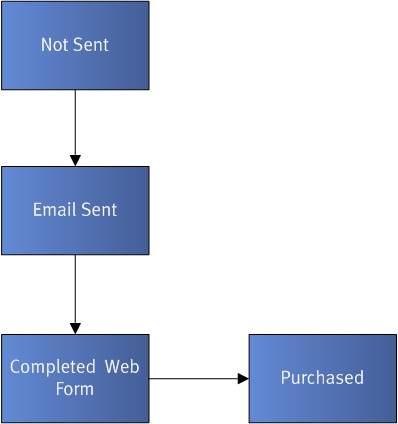
Initially, the Contact has not been sent any communication. An email is sent to the contact advising of a special offer. The contact completes a web form and then continues to complete the purchase.
Campaigns allow you to define response states to track this progress.
See Also |