Targeting By Specifying Criteria
For a one off or Customized group of Contacts you can set the Message target by specifying targeting criteria within the message.
If you intend more than one Message to target the same group of Contacts, it is recommended that you use a Filter or List for targeting.
Criteria added for targeting in this way utilizes the same technology as Filters and therefore the same concepts apply.
To target by specifying criteria
- From the Messages component list, select the message you wish to specify targeting for and click Modify.
- The component window will be loaded. From the view bar, click Target.
- In the Send To list, click Specify Targeting Criteria.
- The filter conditions view will be loaded within the targeting view.
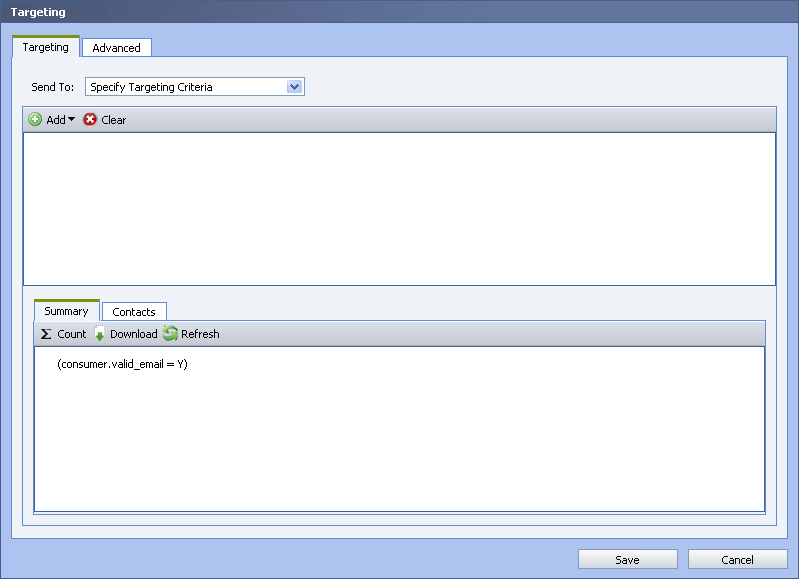
- The Summary tab displays the currently applied criteria. You can now add targeting criteria.
- Click the Add button from the Action Bar.
- A list of available Filter conditions will be displayed.
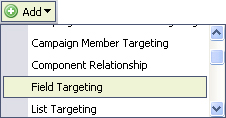
- Click the condition you would like to add. This will be displayed in the condition pane.
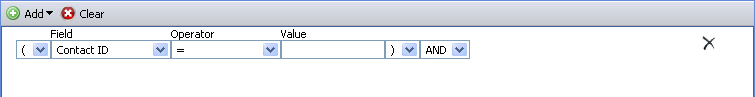
- You can add more conditions as required.
- Click the Save button.
See Also |