Viewing a Web Document
To view a list of web documents
- From the Main Menu, click Site Manager.

- Under the Websites heading, click the Website you would like to view documents from. The web site view will be displayed in the Workspace and the Component List will display a list of web documents. A folder list will be displayed on the left of the component list. By default, the root folder will be loaded.
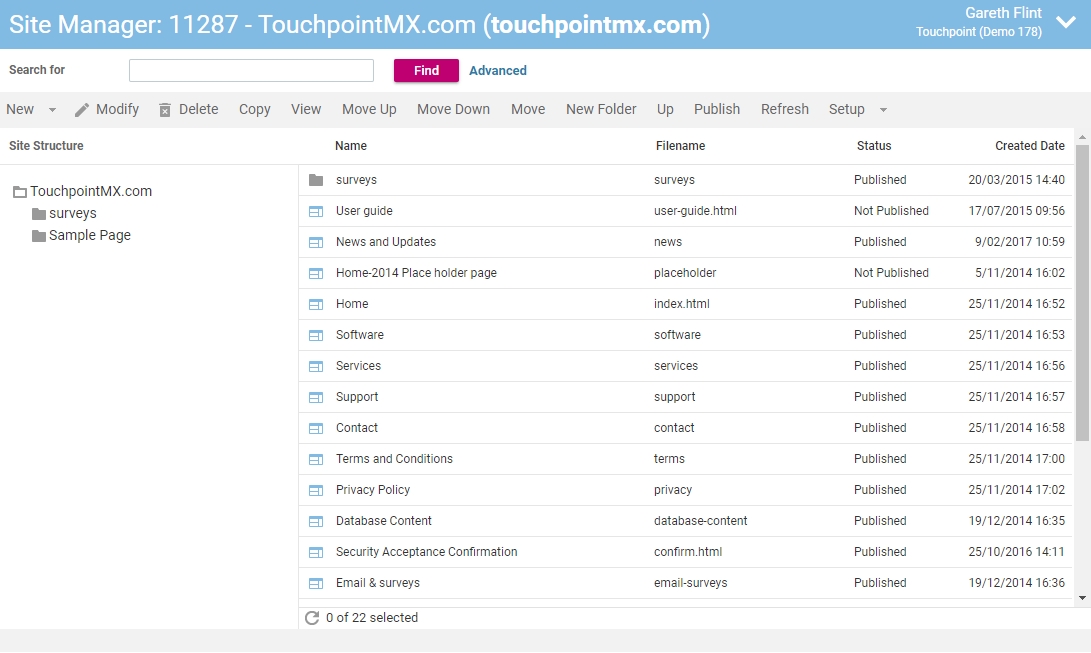
- From the folder list, click the folder you wish to view web documents from.
To view a web document
- From the Component List, click the web document you would like to view.
- Click the View button from the Action Bar.
- A window will be launched displaying the web document as it will appear on the web site.
In This Section |
See Also |
View vs. Preview
The View function launches a window displaying the currently live version of the document as it appears on the website.
The Preview function launches a window displaying the current draft version of the document as it would appear if it was published now.