Creating a Contact
Contacts may be automatically created in the system in a number of ways, for example, when a person sends an SMS Message in response to an advertising campaign or enters a competition on a Web site. Sometimes it will be necessary to create a Contact in the system yourself. This can be done through the management console.
To create a Contact
- From the Main Menu, click Database.
- Click the Contacts view. The Contacts view will be displayed in the Workspace and the Component List will display a list of Contacts in the partition.
- Click the New button on the Action Bar.
- A New Contact window will be launched.
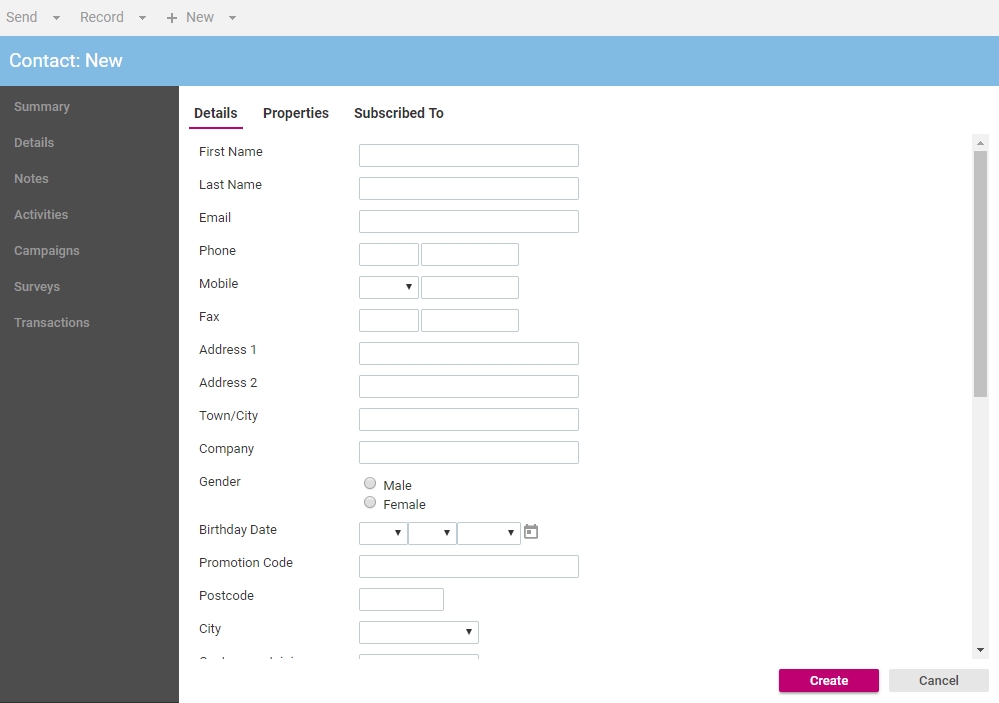
- On the Details tab, enter relevant information for the Contact. Fields marked with an * are compulsory.
- Click the Subscribed To tab.
- Select any lists that you would like this Contact to be a member of.
- Click the Create button to save your changes.
See Also |