Check Targeting
Finally, you need to re-check the Message targeting.
Especially when dealing with large data sets, subtle differences in targeting conditions can make a significant difference in which Contacts are sent a Message. Ensure that you double check the conditions are what you expect and that they make sense.
From the Message targeting view you can check which Contacts are currently targeted. This allows you to see which Contacts the Message would be sent to if it was posted at this point in time.
Because Message targeting can be based on dynamic conditions such as filters or lists the actual Contacts that will be sent the Message will be calculated when the Message is posted.
Most of the time, when posting a Message you will have some idea of the number of Contacts that you expect the Message to be sent to. Another quick check on the targeting conditions can be to check the number of Contacts that are targeted.
To check Contact count
- From the Messages component list, select the message you wish to specify targeting for and click Modify.
- The component window will be loaded. From the view bar, click Target.
- The Targeting view will be loaded. From the Targeting tab, click the Contacts tab.
- A Component list showing the currently targeted Contacts will be displayed.
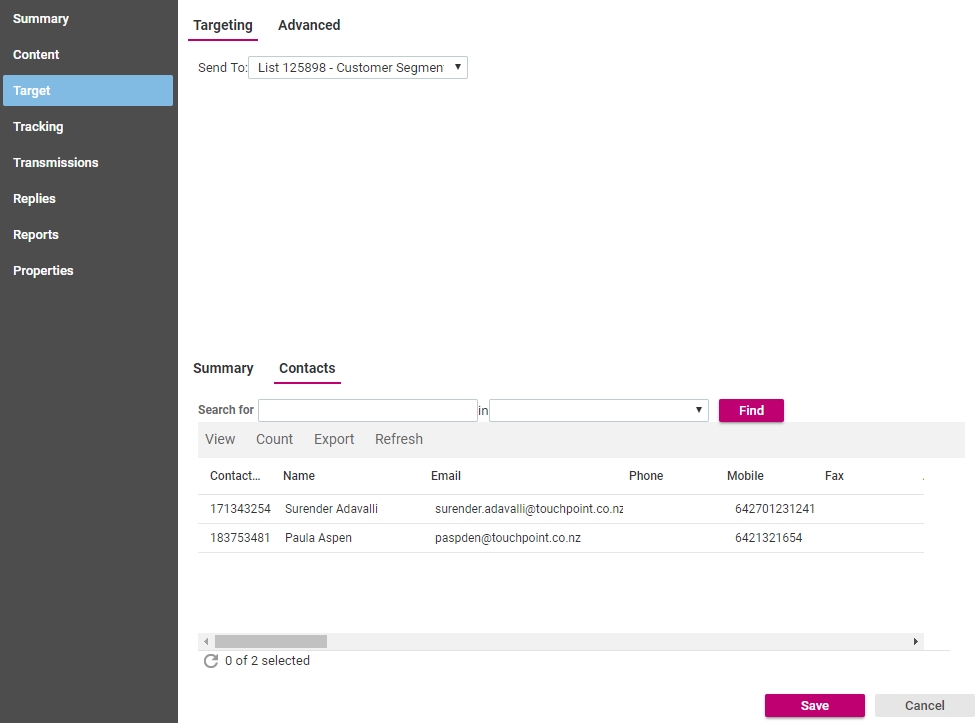
- From the Action Bar, click the Count
 button.
button. - The number of Contacts matching the targeting criteria will be displayed.
See Also |