Text Field
A text field question allows the survey participant to type their answer to a question in a text box.
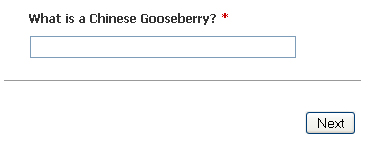
The following table details the options that are displayed on the Question view of the question's Component window.
Field |
What it is for |
|---|---|
Details Tab |
|
Question Type |
The type of question that this is - Text Field, in this case. |
Question Text |
This is the text of the question that will be displayed to participants when they complete the survey. |
Page Break |
Determines if this question should be started on a new page or if it should continue inline on the same page as the previous question. When selected, subsequent questions will be displayed on the same page as this question, until another question with a page break is encountered or the end of the Survey is reached. |
Is Required |
Determines whether or not an answer is mandatory for this question. If this is mandatory then a participant will not be able to continue with the survey until this question is answered. |
Report Label |
The label that will be used for this question's results when viewed in a report. |
Export Label |
The label that will be used for this question's results when they are exported to a file. |
Rows |
Determines the number of rows to allow for the text box. |
Columns |
Determines the number of columns to allow for the text box. |
Minimum Length |
Determines the minimum number of characters that will be accepted as an answer to this question. If this value is set to 0 then minimum length will not be checked. |
Maximum Length |
Determines the maximum number of characters that will be accepted as an answer to this question. If this value is set to 0 then maximum length will not be checked. |
Abstract Tab |
|
WYSIWYG Editor |
An abstract provides additional instructions or comments relating to this question that gives further information to the participant. The abstract WYSIWYG editor allows you to define the HTML abstract that is displayed to a survey participant. |
Advanced Tab |
|
Correct Answer |
Defines the conditions under which an answer will be evaluated as correct. |
Score |
Specifies the score allocation for this question. |
Alpha ID |
Defines an Alpha ID for this question. This may be used in Survey template tags to refer to this question. |
Pre Question Text |
Text that will be displayed to the survey participant before the question text. |
Post Question Text |
Text that will be displayed to the survey participant following the question text. |
Abstract |
Additional instructions or comments relating to this question that give further information to the participant. |
Include Comment |
Determines if this question should include a comment field so that survey participants can leave any additional comments that they may have about this question. |
Rows |
If the comments field is included, this determines the number of rows to allow for the comments text box. |
Columns |
If the comments field is included, this determines the number of columns to allow for the comments text box. |
Comments Field Label |
The label that will be used on the comments field - a field that allows the survey participant leave any additional comments about the question. If you leave this field blank, the default, Additional Comments, will be used. |
See Also |