Survey Preview
A Survey preview allows you to quickly check the look and feel of a survey without having to publish it. Any configuration changes that are made to the question design or the Survey template, are reflected in the preview.
For convenience, even if a Survey is spread over several pages the preview displays all the questions on a single page. Horizontal lines with page numbers let you know where the page would break when the Survey is published.
To preview a Survey
- From the Survey component list, open the Survey you wish to preview.
- From the Action Bar in the Survey Component window, click the Preview button.
- The preview window will be launched.
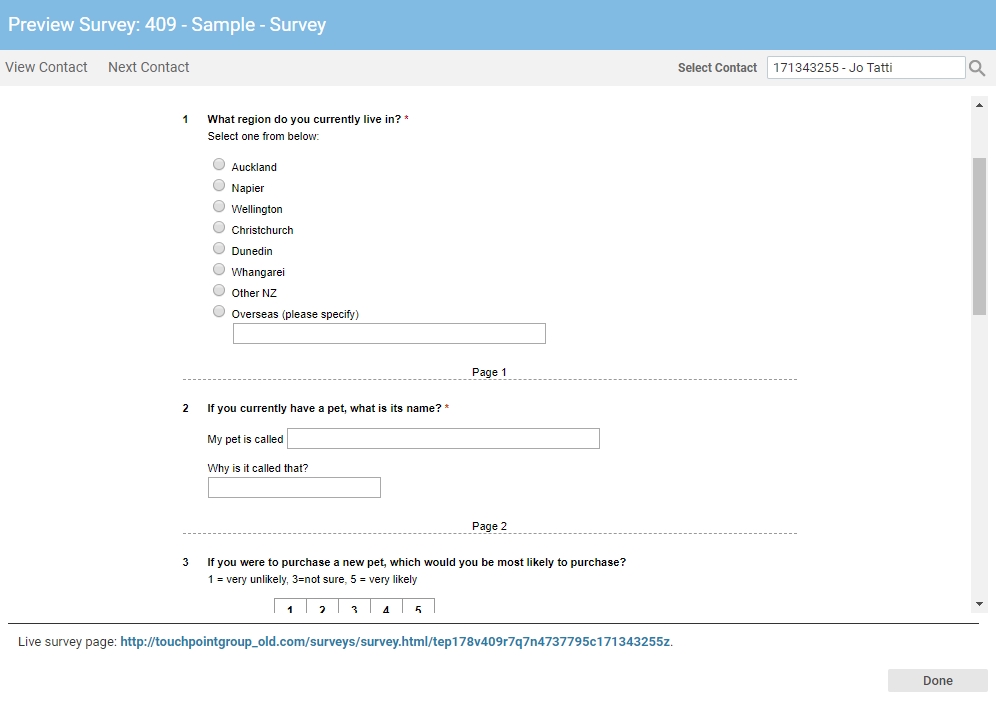
See Also |