Survey Test
A Survey test allows you to perform a functional test of a Survey without the need to publish the Survey or have any results recorded. All the validation, branching logic, page breaks, scoring, correct answers and other options behave as if the Survey were being completed on a published web page.
To test a Survey
- From the Survey component list, open the Survey you wish to preview.
- From the Action Bar in the Survey Component window, click the Test button.
- The test window will be launched.
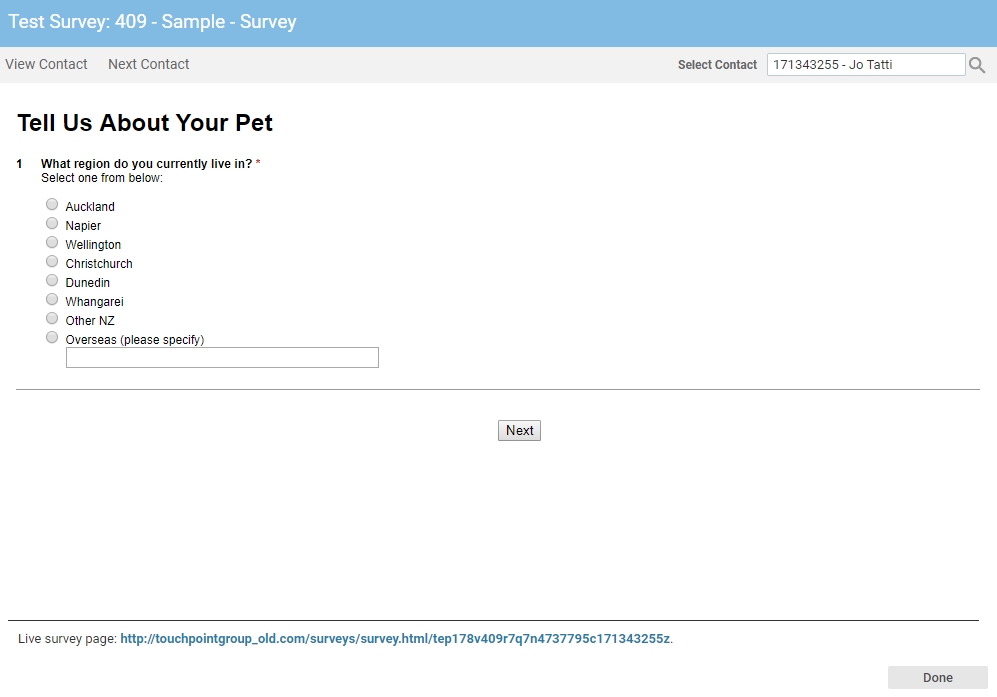
- Complete the survey as if you were a survey participant, then click the Display Results button to verify the results are consistent with the response that you provided. Any scoring and correct or correct answers will be summarized.
- Click the Done button to close the test window.
If you have complicated branching logic, you may wish to test the Survey several times with different responses.
See Also |