Update Contact Attribute Action
An Update Contact Attribute action allows you to update a selected attribute of the Contact to the specified value. For example, you could update a Contact's City field, conditional on the keyword they used to respond.
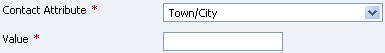
In addition to the standard action fields, an Update Contact Attribute action also has a Contract Attribute list and a Value text box which allows you to specify which attribute to update and the value to set it to.
Some types of Contact attributes are not able to be updated in this way.
See Also |