Message Response Time Report
The Message response time report graphically displays the number of responses to a Message from Contacts over time. For example, you can see how many Contacts opened an email Message in the first day after it was sent, and how many opened it the next week. You can filter what is displayed on the graph by clicking one of the response type buttons to the right of the graph.
This report can only be viewed for email or SMS Messages.
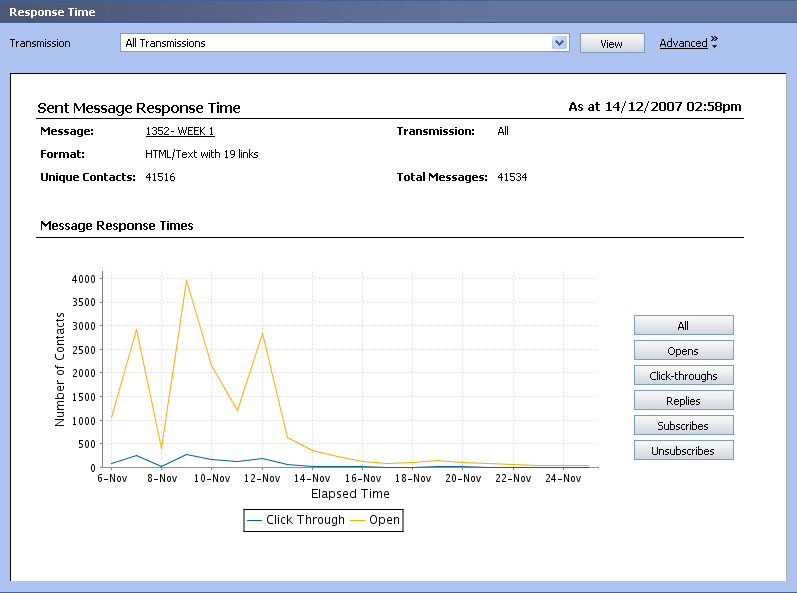
See Also |