Message Properties
You can view or modify Message properties from the Properties view of the Message Component window. Some properties are specified when creating a Message and can be modified here as well as other advanced properties.
To view Message properties
- From the Message Component window, click the Properties view.
- The Properties view will be loaded.
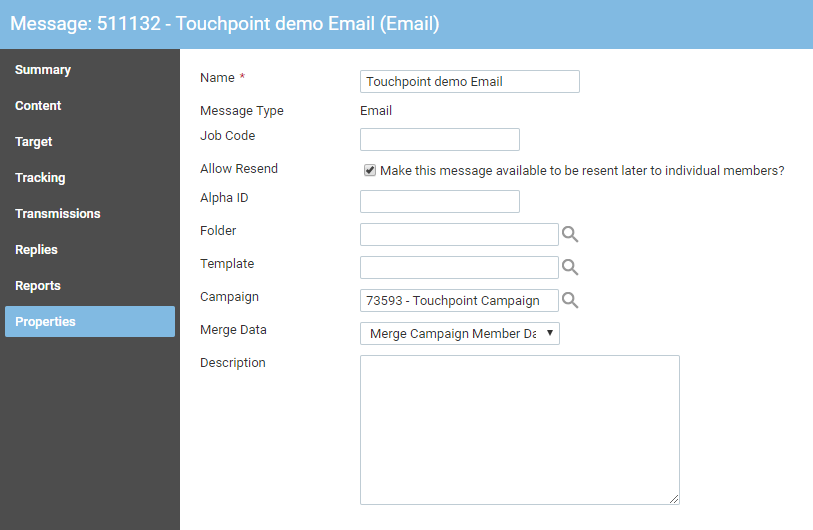
The following table provides explanations on the properties displayed.
Property |
What it is for |
|---|---|
Name |
Defines the Message name and is displayed in the Message Component List. |
Message Type |
This read-only property displays the type of Message that this is. |
Job Code |
Defines an internal reference or job code for this Message. |
Allow Resend |
Determines if this Message can be sent to a selected Contact when it is requested. |
Alpha ID |
Defines an Alpha ID for this Message. |
Campaign |
If this Message is part of a Campaign, determines which Campaign. |
Merge Data |
Determines the Contact data that is made available for Message personalization. There are two options available:
|
Description |
Defines the description for this Message. |
See Also |