Creating a Filter
To create a Filter
- From the Main Menu, click Database.
- Click the Filters view. The Filters view will be displayed in the Workspace and the Component List will display a list of Filters in the partition.
- From the Action Bar, click the New button.
- A New Filter window will be launched.
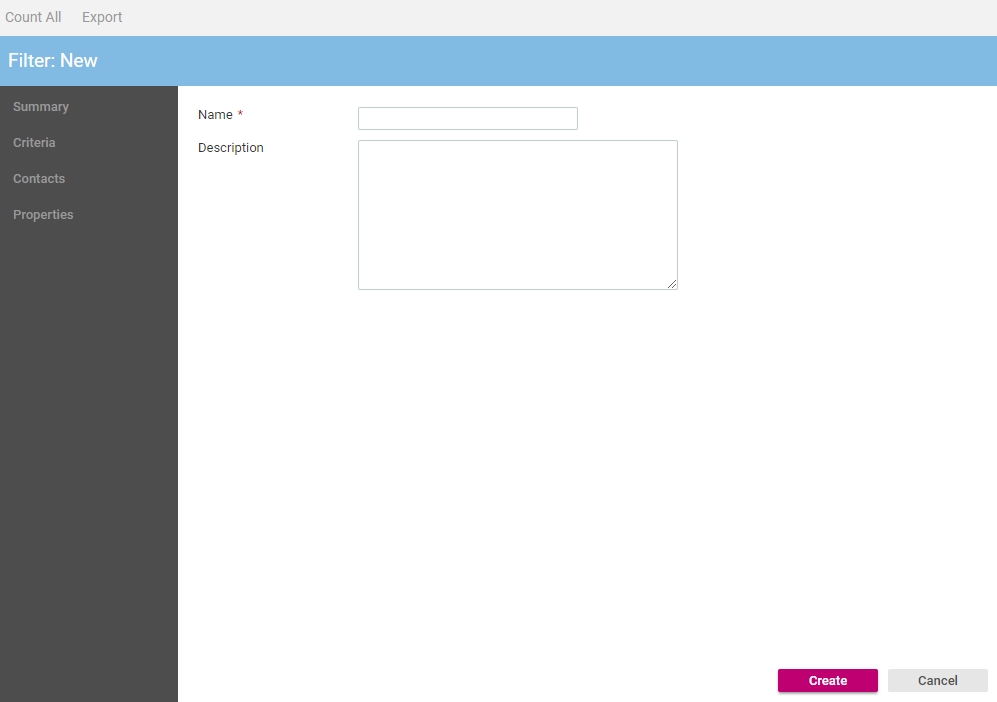
- In the Name text box type a name for this Filter. Remember that this is what is displayed in the Component List.
- In the Description text box type a short description for this Message.
- Click the Create button.
You will now need to add and configure Filter criteria.
See Also |