Offer Summary Report
The offer summary report displays details of the number responded and converted members for each offer. When the report is first loaded it shows the results for all states.
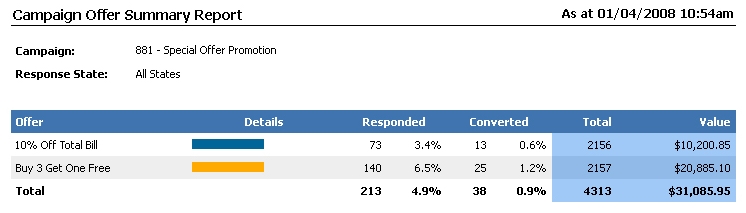
For each offer, the Responded column displays summary information for the total number of Campaign members in any response state that has the responded property checked.
Similarly, the Converted column displays summary information for the total number of Campaign members in any response state that has the converted property checked.
The Total column displays that total number of Campaign members for each offer in any response state.
The offer summary report can be filtered by response state. Selecting a response state and clicking View will update the details displayed in the report. The responded and converted column will be replaced by the selected state column, displaying summary information for the total number of Campaign members in that state.
See Also |